MAKE PAYMENT WITH EXIMBANK DEBIT CARD
A/ ACTIVATE ONLINE PAYMENT FUNCTION:
Register Internet Banking / SMS Banking at Eximbank Transaction Counters.
Note: If you has registered Internet Banking, please register SMS Banking via Internet
Banking.
B/ INTRUCTION TO MAKE ONLINE PAYMENT
Step 1: Good/service selection and Online Payment with Domestic Debit Card
After you have selected the product and/ or service, please select “ Pay by domestic
debit card”
Select logo Eximbank to make the payment.
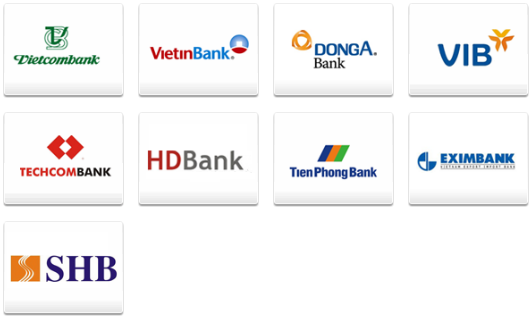
Step 2: Input the card information
Input your card information including:
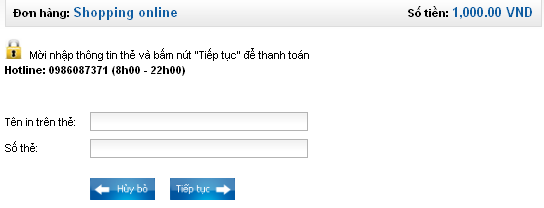
Click “
Continue”. The card information must be valid and the balance must
be enough to payment.
Step 3: Card holder Authentication by OTP (Onetime Password)
- OTP code will be automatically sent to mobile numbers that you registered
- Input the string beside, you must enter the characters in the right.
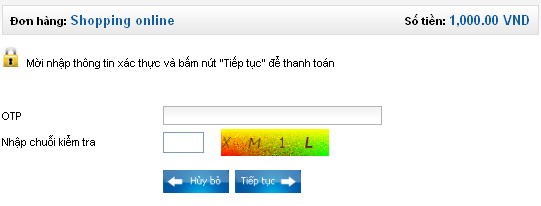
Click “
Continue”
Step 4: Transaction Result.
Eximbank will send you the results of the transaction (accept or decline).